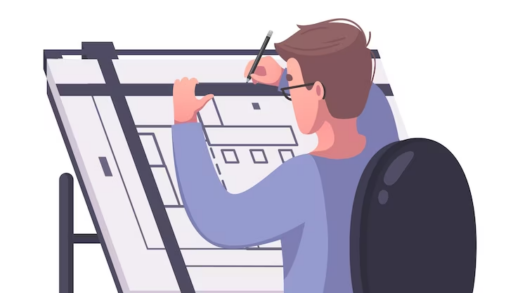Navigating the realm of graphic design in 2023, you might be seeking the best budget monitor to augment your digital creative endeavors. Within this article, you’ll find carefully curated selections of affordable displays that, despite their attractive price points, deliver indispensable professional features.
These screens are well-regarded for their quality and come with warranties. They’ve also passed stringent testing processes by authoritative bodies like RTINGS, PcMag, and PassMark, affirming their color accuracy and uniformity under various usage scenarios and lighting conditions.
Distinguished Budget Displays for Graphic Design
Our guide highlights the five top-rated budget screens for graphic design in 2023, balancing cost and functionality. These displays offer affordability without sacrificing necessary professional features that graphic designers rely on.
1. BenQ PD2700U: A Versatile Balance of Cost and Quality
Specifications:

- Dimensions: 27 inches | Display: 4K UHD (3840 x 2160 pixels) | Type: LED | Panel: IPS | Brightness: 350 nits | Color Range: 100% sRGB and 100% Rec. 709 | Accuracy: Delta E ≤ 3 | Color: Dark gray | Sound: No speakers | Camera: Not included.
Pros & Cons:
- Outstanding image fidelity and color precision;
- Supports HDR10;
- Sleek minimalist design;
- Lacks built-in speakers.
Overview:
The BenQ PD2700U shines as an LED display offering an impressive balance between cost and performance, making it an ideal choice for those engaged in web design, 3D modeling, or TV video editing. The display’s 27-inch 4K resolution enables intricate detail visibility and sharp text rendering.
Equipped with an IPS panel, this model delivers exceptional color accuracy, covering 100% of the sRGB and Rec. 709 color gamut, with a Delta E ≤ 3. Furthermore, HDR10 support allows for viewing and working with a wide dynamic range of images or videos.
The BenQ PD2700U prioritizes user comfort, with adjustable swivel, rotation, tilt, and height settings. The semi-matte screen and Eye-Care technology help mitigate harmful blue light emissions, aiding in preventing eye strain during prolonged use.
Aesthetic-wise, its minimalist and nearly bezel-less front design allows users to focus on the task at hand, minimizing distractions. On the back, it houses multiple connectivity options including a headphone jack, four USB 3.0 ports, two HDMI inputs, a Mini DisplayPort, and a DisplayPort for device integration or multiple monitor setup.
Verdict:
With a specialization in offering design monitors boasting impressive cost-to-performance ratios, BenQ’s PD2700U is a shining example of this approach. It’s a commendable choice that effectively addresses the needs of designers, content creators, or video professionals seeking an affordable display solution.
2. Philips 278E1A 27″: Outstanding Value for Money

Specifications:
Dimensions: 27 inches | Display: 4K UHD (3840 x 2160 px) | Panel: IPS | Color Range: 109% sRGB and 99% NTSC | Accuracy: Delta E <2 | Brightness: 350 nits | Color: Black | Sound: Yes | Camera: Not included
Pros & Cons:
- Exceptional color precision;
- 109% sRGB and 91% NTSC color space coverage;
- Integrated speakers;
- Lacks a USB-C connection, but adaptable.
Overview:
The Philips 278E1A stands out with its impressive technical specs, making it a remarkable value-for-money choice. It boasts a 27-inch 4K UHD display that, despite its cost-effectiveness, supports over a billion colors, covering 109% of the sRGB and 91% of the NTSC color space with remarkable precision (Delta E < 2).
Sporting an LED-backlit IPS panel with a 60 Hz refresh rate and 4 ms response time, this display also appeals to casual gaming enthusiasts. Its slim and stylish design houses 2 HDMI ports, a DisplayPort, and audio input and output ports at the rear. Note, however, that a USB-C connection is absent, requiring an adapter if this is your primary connection method.
In terms of ergonomics, the devicer’s stand permits slight tilting but lacks height or rotation adjustment. However, it’s compatible with a VESA mounting system, allowing for additional customization to suit your workspace.
Verdict:
The Philips 278E1A is a budget-friendly monitor packed with professional features. Undoubtedly, this model is one of the most cost-effective and feature-rich screens currently available on the market, making it a strong contender for budget-conscious designers.\
3. LG UltraFine 27UN850-W
Technical Details:

Display size: 27″ | Resolution: 4K UHD (3840 x 2160 pixels) | Type of Display: LED | Panel Type: IPS | Color Spectrum: > 99% sRGB | Precision: Delta E <2 | Luminance: 350 cd / m² | Display Color: Black with a silver front | Integrated Audio: Yes | Webcam: Not Included
Advantages and Drawbacks:
- Superior picture quality
- Wide color range
- Supports HDR10
- Sleek design
- Lacks high-quality audio
Overview:
Offering affordability without compromising on professional attributes, the LG 27UN850-W emerges as a fine choice for those in search of a 4K visual design display.
Ideal for digital visual designers, web designers or industry experts catering to digital mediums, this display offers an extensive sRGB coverage, coupled with excellent resolution.
The LG 27UN850-W brings to the table remarkable precision (Delta E <2) and clarity, facilitated by its 4K resolution and an LED-illuminated IPS panel capable of covering more than 99% of the sRGB space.
Additionally, it supports HDR10 and is VESA DisplayHDR 400 certified, capable of projecting images with an extensive luminance range.
It also incorporates AMD Radeon FreeSync™ technology, minimizing the chances of screen tearing and flickering by synchronizing its refresh rate with your computer’s graphics card.
On the rear, it houses an impressive range of connectivity options, including two HDMI 2.0, one DisplayPort 1.4, one USB-C USB 3.1, two USB 3.0, and one audio input and output.
As for its ergonomics, the LG 27UN850-W allows height, tilt, and even rotation adjustments, facilitating vertical designing if required. Compatible with the VESA mounting standard, it can be mounted on a fixed or flexible stand.
Verdict:
This affordable display brings professional-grade features and performance to the table. With 99% sRGB coverage, it’s an ideal choice for digital media designers looking for value-for-money.
4. Asus TUF Gaming VG289Q 28″

Technical Details:
Display Size: 28″ | Resolution: 4K (3840 x 2160) | Panel Type: IPS | Color Range: 113% sRGB and 90% DCI-P3 | Precision: Delta E ≤ 3 | Luminance: 350 nits | Response Time: 5 ms | Display Color: Gray | Integrated Audio: Yes | Webcam: Not Included
Advantages and Drawbacks:
- Highly precise;
- Broad color range;
- Supports HDR10;
- Rapid response time;
- Compatible with FreeSync technology;
- Cable visibility due to side connections.
Overview:
Despite the “gaming” tag, the Asus TUF Gaming VG289Q is particularly recommended for designers and digital content creators. We’re specifically discussing the 28″ version, equipped with a 4K UHD resolution (3840 x 2160).
This screen employs a high-quality IPS panel with LED backlighting, capable of reproducing 113% of the sRGB space and 90% of DCI-P3 with significant precision (Delta E ≤ 3). Moreover, it supports HDR 10, includes FreeSync and Adaptive-Sync technology, making it an excellent choice for video work!
The rear hosts essential ports for device connectivity: one DisplayPort1.2 port, two HDMI (v2.0) ports, and a 3.5 headphone jack.
The stand allows adjustments in height, tilt, rotation, and orientation, ensuring comfortable usage. Plus, the device is decent for casual gamers, offering a response time of 5 ms and a refresh rate of 60 Hz, in addition to the mentioned FreeSync and Adaptive-Sync.
Verdict:
As a display for graphic design, the Asus TUF Gaming VG289Q is an excellent value for money. Plus, its efficacy for casual gaming makes it one of the best economical screens available.
5. Samsung S80UA

Technical Details:
Display size: 27″ | Resolution: 4K UHD (3840 x 2160 pixels) | Type of Display: LED | Panel Type: IPS | HDR10: Included | Luminance: 300 nits | Color Spectrum: 99 % sRGB | Response Time: 5 ms | Refresh Rate: 60 Hz | Display Color: Gray | Integrated Audio: Not Included | Webcam: Not Included
Pros & Cons:
- Stylish design;
- Incorporates HDR10;
- 5 ms response time;
- Limited to sRGB color space.
Overview:
The Samsung S80UA, excellent for designing, watching movies, and playing games, is a LED display tailored for digital creators who also want to use it for their leisure activities.
The device offers excellent precision due to its 4K resolution, and a broad color range (99% sRGB). Notably, it includes HDR10 technology, enabling it to provide a 10-bit color depth, with pure blacks and whites.
On the rear, it has several ports, including two HDMI ports, a DisplayPort, a USB port, and an audio output.
In terms of gaming, this display not only provides great image quality but also excellent performance, ensuring you can play games without any stutter or judder. This is achieved with flicker-free technology, a refresh rate of 60 Hz, and a response time of 5 ms.
Verdict:
The Samsung S80UA is heavily entertainment-focused. However, its excellent image quality and high dynamic range make it a good choice for designers who don’t need highly technical monitors.
How to Choose a Monitor for Graphic Design
Selecting such a device for graphic design can be challenging, given the numerous technical specifications to consider. It’s not sufficient to simply opt for the first good-looking option with high resolution.
Below, we’ll guide you through the specific features a graphic design monitor should have, and explain why they matter, with examples and illustrations. By the end of this guide, you’ll be able to identify the ideal design screen for you.
These are the key features that a graphic designer should seek in a screen. While there are more aspects in the spec sheets of monitors, ensuring these are met will guarantee a good device for graphic design.
Resolution of QHD 4K or Higher
High screen resolution is crucial for seeing our design projects clearly. This is tied to the pixel count and density. The higher these numbers, the sharper the image:
- A 4K monitor is certainly worthwhile for graphic design. UHD versions reach a resolution of 3,840 by 2,160 pixels – almost 4 times more pixels than an HD monitor (1920 x 1080 pixels) and about 50% more than a QHD monitor (2560 x 1440 pixels);
- This means that, for the same screen size, a 4K UHD resolution gives 4 times the pixel density of HD resolution, resulting in greater image and text clarity;
- Another advantage of 4K UHD devices is their ability to almost work at a 1:1 scale in designing magazines, posters, websites, etc., saving time in zooms and scrolling through the workspace.
Screen Size of 24″ or More
Balance screen size and resolution to get a large workspace and a sharp image. Also, consider your viewing distance and desk space before selecting your monitor.
From my experience, a minimum of a 24″ screen with 4K resolution is needed to work comfortably. However, we recommend a 27″ monitor for Graphic Design, with UHD 4K resolution, without a doubt.
LED Technology
Display panels that use LED (Light Emitting Diode) technology exhibit higher brightness and are more power efficient than their LCD (Liquid Crystal Display) counterparts, including standard liquid crystal displays. As such, the decision to utilize an LED screen for visual arts tasks proves to be a straightforward choice.
However, it is not uncommon for people to encounter confusion when comparing an LCD to an LED for creative work, especially when they discover the device they are drawn to encompasses both LCD and LED characteristics.
Clarifying this confusion, it is essential to note that all LED screens are fundamentally LCDs, but the converse is not true; not all LCD screens employ LED technology. The term “LED display” is conventionally used to describe those LCD screens that incorporate a backlight system with LED-type electrodes.
IPS Technology
For tasks that demand precise and consistent color representation, such as visual arts projects, panels with IPS (In-plane Switching) technology are an excellent choice. For individuals seeking to blend performance quality with power efficiency, opting for an LCD screen featuring both an IPS panel and LED backlight system is recommended.
Contrasting with screens using VA (Vertical Alignment) or TN (Twisted Nematic) technology, the decision to use an IPS for creative work comes with several benefits:
- Enhanced color precision;
- Superior color steadiness;
- Broad viewing angles, reaching up to 178º.
Superior Color Precision
Fundamentally, an IPS features an RGB color depth of at least 8 bits. This capability allows it to produce an impressive range of 16.7 million colors, greatly exceeding the 262,144 colors that an average TN panel, with only 6 bits, can generate.
Though VA technology also possesses a color depth of 8 bits, which surpasses TN panels, it falls short of the advanced IPS devices that can reach color depths of 10, 16, and even 24 bits. These advanced screens calculate the count of colors in billions.
Consequently, IPS models are notably adept at covering professional color spaces, including sRGB, Adobe RGB, DCI-P3, and Rec. 709. This attribute is critical when selecting an option for visual arts work, as will be elaborated in the color coverage segment.
In terms of quality, AMOLED models closely resemble IPS screens. However, they have a tendency to overproduce color saturation, leading to IPS panels being more commonly recommended for creative tasks.
Displays designed for professional use often include calibration tools to ensure sustained color consistency over time. If the chosen model does not encompass a built-in calibration system, it is advisable to acquire a standalone screen calibrator.
Enhanced Color Consistency
IPS models are optimal for creatives who often work in environments where they are exposed to direct outdoor light, or where there can be significant light variations throughout the day, as is common in numerous design studios or agencies.
Owing to their advanced backlighting system, the colors on IPS devices experience lesser alterations under extreme lighting situations, such as direct sunlight, compared to other technological types like VA, TN, or AMOLED.
Broad Viewing Angles
An essential characteristic of a display for visual arts is the wide viewing angle, ensuring the visuals are correctly interpreted from multiple viewpoints. This attribute is particularly beneficial for creatives who might need to showcase their screen content to colleagues or clients occasionally.
With IPS panels, visual consistency is maintained up to a 178-degree angle. Conversely, with TN and VA screens, the visuals significantly fluctuate when viewed from angles deviating from the frontal plane, potentially leading to misinterpretations and errors.
Refresh Rate of 60 Hz or Higher
The refresh rate of a display, or how frequently it updates the information supplied by the GPU for on-screen display, is another crucial aspect.
For visual arts, a screen with a swift refresh rate (60 Hz or above) is suggested to prevent flickering and image tearing when, for instance, navigating through an application’s workspace or dealing with intricate visuals.
Only for those involved in 3D design, video editing, or those intending to use their computer for gaming as well as creative work, would the benefits of displays with refresh rates above 60 Hz become noticeable.
Variable Refresh Rate (VPR)
Variable Refresh Rate (VPR) systems synchronize the refresh rate of the screen with the output capability of the graphics card, enhancing both performance and visual fidelity.
An increasing number of manufacturers are incorporating Variable Refresh Rate (VPR) in their displays through systems like AMD Radeon FreeSync or NVIDIA G-Sync.
There also exist options that do not directly use AMD or NVIDIA systems, but feature compatible systems that likewise synchronize with these graphic cards.
- Advantages of a High Refresh Rate;
- Eliminates image lag and flickering;
- Prevents image tearing and fragmentation;
- Smoother operation in 3D design and video editing;
- Improved gaming experience.
HDR
HDR, or High Dynamic Range, is an image processing technology that delivers brighter visuals, deeper blacks, and a wider color spectrum than a 4K visual with a standard dynamic range (SDR), as explained by Sony.
A high-grade LCD screen possesses a dynamic range (also termed as “contrast ratio”) of approximately 1000:1. This range is appropriate for visual arts work and is found to be the range for most screens available in the market.
However, it is advised not to fixate on dynamic ranges that significantly exceed 1000. While these ranges may be suitable for gaming or television, professionals in the visual arts field often find these ranges to distort the final result, particularly in print projects.
HDR10 Explained
HDR10 is a High Dynamic Range (HDR) format that utilizes a 10-bit color depth, supporting up to 1.07 billion colors. Its maximum brightness stands at 4,000 nits. This standard is predominantly implemented in monitors that are designed to cater for comprehensive color spaces such as DCI-P3, Adobe RGB, and Rec. 709.
Advantages and Disadvantages of HDR
Benefits of HDR include the reproduction of images with enhanced color depth, a visually more immersive experience, and improved visibility when used outdoors. Nonetheless, there are also drawbacks to HDR, such as the generally higher cost and the possibility that excessive use of HDR may distort images, causing them not to reflect the real-world colors faithfully.
Importance of Color Coverage
The degree of color coverage is a fundamental consideration when selecting a monitor. It plays a significant role in the overall cost of the monitor as prices can differ substantially based on the extent of color coverage provided.
Color coverage can be classified from the lowest to the highest visible spectrum coverage as follows:
- sRGB: Regarded as the web standard, sRGB covers approximately 35% of the colors perceivable by the human eye. A monitor providing 99% or higher sRGB coverage is suitable for those whose work is predominantly for web and digital devices such as smartphones and tablets;
- Adobe RGB: Designed by Adobe, this color space was tailored to replicate all colors a printer can produce. It encompasses roughly 50% of the visible colors, therefore providing a broader color gamut than sRGB. If a proportion of your work is printed, especially for photographs and illustrations where color accuracy is vital, a monitor with 99% Adobe RGB coverage is recommended;
- DCI-P3: As the default color space in digital film projection in North America, DCI-P3 covers 45.5% of the visible spectrum. For projects involving 3D design and animation, motion graphics, or video editing for films, a DCI-P3 compatible monitor is advisable;
- REC. 709: Implemented in high-definition televisions (HDTVs), the Rec. 709 color space covers 35.9% of the visible spectrum. Designers whose projects are projected on television, including 3D designers and motion graphers, are recommended to use a monitor that caters to this color space. Although the Rec. 2020 standard for ultra high-definition televisions (UHDTVs) covers 75.8% of the visible spectrum, only select high-end monitors currently support this standard.
Ergonomic Adjustability
Given the long hours designers often spend sitting, it is critical to have a monitor that provides ergonomic adjustability. Monitors that can be positioned at eye level can prevent back and joint issues, which are common in this profession.
Fortunately, most modern professional monitors offer adjustable supports for height, tilt, and even rotation for vertical work.
VESA Compatibility
Certain monitors support the standard VESA (Video Electronics Standards Association) mounting system, usually indicated in the product specification. The VESA mount allows for the attachment of the monitor to an external or articulating arm or stand, enabling you to adapt its position for greater comfort and adaptability to your available workspace.
I/O Connections
I/O connections (input and output) refer to the connectivity options a monitor offers. As designers, you’ll likely require at least one HDMI, DisplayPort, or USB-C port to connect the display to your computer. HDMI is gradually being phased out in favor of DisplayPort and especially USB-C due to their multi-functional nature and support for different connection standards. If your computer only has a USB-C port, but your monitor lacks a USB-C port, you’ll need a reliable adapter that doesn’t compromise the signal quality.
Some monitors also come with side ports for connecting USB devices or charging your phone. There are professional monitors with integrated memory card readers, particularly useful for photographers and videographers.
Pricing Considerations
Monitors for graphic design have distinct features and price ranges, compared to typical consumer or gaming monitors found in stores. The needs of a designer are specific and often require more sophisticated equipment.
If your work is solely for digital media, you can find relatively inexpensive monitors with 27″ and 4K resolution that cover the sRGB color space. However, if you need a monitor that covers the Adobe RGB, DCI-P3, or Rec. 709 color spaces, you should anticipate a higher price point.
Final Thoughts
When purchasing a monitor, it’s crucial to note that achieving high color accuracy and extensive color coverage often requires a significant investment. Thus, it’s advisable to purchase a monitor that genuinely fits your needs.
If your day-to-day work doesn’t involve using the Adobe RGB space or DCI-P3, it may not be worthwhile to invest in a monitor that costs 3 to 4 times more. It’s wise to only make such an investment when it’s necessary for your workflow.
All monitors in this list are of excellent quality and come from reputable brands such as LG, Samsung, Philips, Asus, and BQ, making them a safe purchase option.