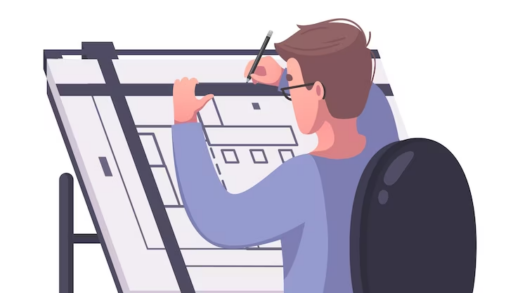Graphic Design demands significantly higher minimum PC requirements compared to other types of programs. Therefore, it is crucial to carefully consider the specific demands of the software you plan to use and the tasks you’ll be performing when choosing your PC.
These technical requirements are regularly updated by software companies each year. Rest assured, all the information provided here reflects the minimum requirements specified by industry leaders like Adobe, Affinity, and Corel for the year 2023.
The Minimum Specifications You Need for Photo Retouching
Among all types of programs, photo retouching and 3D design software stand out as the most resource-intensive, particularly when it comes to system requirements such as RAM memory and graphics card (GPU). These programs heavily rely on sufficient memory and powerful GPU processing to handle the complexity of the tasks at hand.
Here are the essential system prerequisites for the primary Photo Retouching applications designed for Windows PCs:
| Photoshop CC | Affinity Photo 2 | Corel PaintShop Pro | |
|---|---|---|---|
| Operating System | Windows 10 64-bit (v. 20H2) or later; LTSC versions not supported. | Windows 11 or Windows 10 update (May 2020 or later). Both 64-bit. | Windows 11 or Windows 10 (v. 1903 or later). Both 64-bit. |
| Processor | Intel® or AMD with 64-bit support; 2 GHz or faster | Intel or AMD | Intel® Celeron G, AMD® Phenom II or higher |
| RAM | 8 GB (≥ 16 GB recommended) | ≥ 8 GB | 4 GB (≥ 8 GB recommended) |
| GPU | 1.5 GB of GPU memory (≥ 4 GB of GPU memory for 4k displays and greater). Compatible with DirectX 12. | Compatible with DirectX 10 or higher. Compatible with Direct3D 12.0 | DirectX 11 compatible (DirectX 12 recommended) |
| Monitor Resolution | 1280 x 800 display at 100% UI scaling (1920 x 1080 recommended) | 1280 x 768 or higher | 1366 x 768 or higher |
| Free Space Required | 4 GB (≥16 GB recommended) | ≥ 1 GB | 3 GB (≥ 4 GB recommended) |
| Internet Connection | Necessary | Necessary | Necessary |
After more than 15 years of using Photoshop, I’ve learned that working in an agile manner requires considering the recommended system requirements rather than just the minimum ones.
The same principle applies to Affinity Photo and Corel PaintShop Pro. While it’s possible to work with these programs on computers that meet the minimum requirements, you’ll likely notice performance slowdowns when handling certain tasks.
For beginners in Graphic Design, meeting the minimum requirements might suffice, especially if you’re still studying and don’t want to invest heavily in a high-end PC. However, if you’re a professional in the field, it’s advisable to work with a PC that meets the recommended requirements to ensure optimal performance and productivity.
Top Choices for Photo Retouching PCs: If you’re in search of a laptop, the Dell XPS 15 stands out as an excellent option, surpassing the manufacturers’ recommendations by far. On the other hand, if an all-in-one desktop computer is your preference, the Lenovo IdeaCentre AIO 3 offers unbeatable value for money.
Optimal System Specifications for Illustration Programs
When it comes to illustration tasks, having the right system specifications is crucial. A substantial amount of RAM memory and an efficient graphics card are essential for seamless processing of your movements on the canvas and real-time strokes, ensuring a smooth and uninterrupted creative experience.
Below are the minimum system requirements for the primary Illustration programs available for Windows PCs:
| Photoshop CC | Affinity Photo 2 and Affinity Designer 2 | Corel Photo-Paint | |
|---|---|---|---|
| Operating System | Windows 10 64-bit (v. 20H2) or later; LTSC versions not supported. | Windows 11 or Windows 10 update (May 2020 or later). Both 64-bit | Windows 11 or Windows 10 (v. 21H1, 21H2 or later). Both 64-bit |
| Processor | Intel® or AMD with 64-bit support; 2 GHz or faster | Intel or AMD | Intel Core i3/5/7/9 or AMD Ryzen 3/5/7/9, Threadripper, EPYC |
| RAM | 8 GB (≥ 16 GB recommended) | ≥ 8 GB | 4 GB ( ≥ 8 GB recommended) |
| GPU | 1.5 GB of GPU memory (≥ 4 GB of GPU memory for 4k displays and greater). Compatible with DirectX 12. | Compatible with DirectX 10 or higher. Compatible with Direct3D 12.0 | OpenCL 1.2 compatible with 3 GB VRAM |
| Monitor Resolution | 1280 x 800 display at 100% UI scaling (1920 x 1080 recommended) | 1280 x 768 or higher | 1280 x 720 or higher |
| Free Space Required | 4 GB (≥16 GB recommended) | ≥ 1 GB | ≥ 1 GB |
| Internet Connection | Necessary | Necessary | Necessary |
For a seamless work experience, I highly advise meeting or surpassing the recommended technical requirements. Additionally, investing in a high-quality graphics tablet that accurately captures your strokes is crucial.
Even if you have a powerful computer, using a subpar tablet can lead to frustrating delays in capturing your artwork, hindering your creative flow.
Top Picks for Illustration PCs: When it comes to computers for illustration, the requirements are quite similar to those of photo retouching programs. However, if you prefer the convenience of drawing directly on the screen, you might want to consider a convertible laptop. The HP Envy x360 and the Microsoft Surface Pro 7 are both excellent options and readily available on Amazon.
Essential Specifications for Vector Design Programs

Vector Graphics programs may appear less demanding in terms of minimum requirements at first glance, but their actual performance largely depends on the nature of your work.
For projects that revolve around simple vector elements like logos, icons, posters, or banners without images, meeting the minimum requirements could be sufficient.
However, if your designs involve high-resolution images, intricate vector illustrations, or extensive use of artboards in each project, it’s advisable to opt for the recommended system specifications for a smoother and more efficient workflow.
Below are the minimum system requirements for the primary vector graphics programs available for Windows PC:
| Software | Illustrator CC | Affinity Designer 2 | CorelDRAW |
|---|---|---|---|
| Operating System | Windows 11 and Windows 10 (64-bit)(V21H1, and V20H2).<br>Windows Server V1607 (2016) and V1809 (2019). | Windows 11 or Windows 10 update (May 2020 or later). Both 64-bit | Windows 7 or higher |
| Processor | Intel multi-core (with 64-bit compatibility and with SSE 4.2 or later) or<br>AMD Athlon 64 processor (SSE 4.2 or later). | Intel or AMD | Intel Core i3/5/7/9 or AMD Ryzen 3/5/7/9, Threadripper, EPYC |
| RAM | 8 GB of RAM (≥16 GB recommended) | ≥ 8 GB | ≥ 4 GB |
| GPU | 1 GB of VRAM (4 GB recommended).<br>Support OpenGL v.4.0 or higher. | Compatible with DirectX 10 or higher. Compatible with Direct3D 12.0 | OpenCL 2.2 compatible |
| Monitor Resolution | 1024 × 768 (1920 x 1080 recommended) | 1280 x 768 or higher | 1280 x 720 or higher |
| Free Space | ≥2 GB (SSD recommended) | ≥ 1 GB | ≥ 1 GB |
| Internet Connection | Necessary | Necessary | Necessary |
Before using the Vector Design program alongside other software like Photoshop or Blender, ensure that your PC meets the system requirements of the most demanding program among them. This will help ensure smooth performance and avoid potential compatibility issues.
PC Recommendations for Vector Design Programs: For vector design programs, such as Illustrator and Photoshop, I highly recommend the Dell XPS 15 laptop. Its powerful Intel i7 processor, 16 GB of RAM, and high-performance graphics card exceed the recommended specifications, making it ideal for handling complex artboards, intricate vector files, and high-resolution photos with ease.
Essential Specifications for Editorial Design Software
When selecting an editorial design program, it’s essential to consider your specific needs, whether you’ll be incorporating numerous raster images, such as in fashion magazine layouts, or primarily working with simple vector elements.
The greater the number of images and pages you’ll be handling, the more resources your editorial design program will require, particularly in terms of RAM, graphics card (GPU), and processor. To ensure optimal performance, it’s advisable to meet or exceed the minimum or recommended system requirements for your computer. This will help you achieve a smooth and efficient workflow while working on your editorial design projects.
| Software | Adobe InDesign CC | Affinity Publisher 2 | CorelDRAW |
|---|---|---|---|
| Operating System | Windows 10 (64 bits)(20H2, 21H1, 21H2) or Windows 11 (64 bits)(21H2) | Windows 11 or Windows 10 update (May 2020 or later). Both 64-bit | Windows 7 or higher |
| Processor | Multicore Intel processor (64-bit support) or AMD Athlon® 64 | Intel or AMD | Intel Core i3/5/7/9 or AMD Ryzen 3/5/7/9, Threadripper, EPYC |
| RAM | 4 GB (≥ 16 GB recommended) | ≥ 8 GB | ≥ 4 GB |
| GPU | 32-bit video card | Compatible with DirectX 10 or higher. Compatible with Direct3D 12.0 | Compatible with OpenCL 2.2 |
| Monitor Resolution | 1024 x 768 (1920 × 1080 recommended) | 1280 x 768 or higher | 1280 x 720 (96 dpi) or higher |
| Free Space Required | 3.6 GB (SSD recommended) | ≥ 1 GB | ≥ 2.5 GB |
| Internet Connection | Necessary | Necessary | Necessary |
If you plan to utilize the new InDesign touch workspace, ensure that your device has a touch-enabled monitor or tablet with Windows 10 (or a later version) and a minimum screen resolution of 2160 x 1440.
For beginners, it’s essential to be aware that projects involving numerous raster images and photos will require substantial free space on your hard drive.
To address this issue, you have two options. Firstly, consider purchasing a computer with a larger capacity hard drive, such as 1TB. Alternatively, you can opt for an external hard drive connected to your computer. Personally, I recommend the Samsung T7 external drive with 1TB SSD (available on Amazon) due to its high-speed data transfer capabilities, compact size, and portability. This will enable you to manage your projects efficiently and avoid storage limitations.
Optimal PCs for Editorial Design Programs: When working on editorial design projects, having a large screen with a high resolution is crucial, as it allows you to work at 1:1 scale or a close approximation. For this reason, I highly recommend investing in a powerful laptop such as the Dell XPS 15, coupled with a 4K monitor like the BenQ PD2700U, which offers exceptional clarity and precision. Alternatively, if you prefer an all-in-one desktop computer, the 27″ HP Pavilion is an excellent choice, providing a seamless and efficient editorial design experience. Whichever option you select, these hardware configurations will enhance your productivity and creativity in editorial design tasks.
Essential Specifications for Web Design: While software tools like Adobe XD, Figma, or Sketch are generally well-optimized and do not excessively strain computer resources, it’s important to note that complex web design projects may go beyond the minimum system requirements. To ensure smooth and efficient web design, especially with intricate projects, consider meeting or exceeding the minimum specifications for your computer. This will help you maintain a seamless workflow and handle more demanding tasks effectively.
| Software | Adobe XD |
|---|---|
| Operating System | Windows 10 (64-bit), v.1909 (19H2) or later |
| Processor | Not specified |
| RAM | ≥ 4 GB |
| GPU | Direct 3D DDI Feature Set: 10. For Intel GPU, drivers released in 2014 or later are necessary. |
| Monitor Resolution | 1280 x 800 or higher. The monitor must have at least 13″ |
| Free Space | Cloud storage through Creative Cloud |
| Internet Connection | Necessary |
If you collaborate within a team and don’t need to create the images yourself for your designs, the minimum requirements should suffice for using Adobe XD. However, if you plan to combine Adobe XD with applications like Photoshop or Illustrator, it’s advisable to use a computer that meets the recommended specifications of the most demanding program among them.
Moreover, I strongly recommend opting for a larger and higher-resolution monitor than the minimum requirements specify. Doing so will enable you to work comfortably at a 1:1 scale, especially when designing for tablets and other devices. A higher-resolution monitor provides better visual clarity and enhances your overall design experience, ensuring precision and accuracy in your projects.
PCs for Web Design Programs: If you plan to purchase a 4K monitor separately, consider exploring the best laptops specifically tailored for designers. These laptops offer both power and portability, providing you with the advantages of a high-resolution display on the go. If you wish to test your designs in a tablet format without the need for an extra device, you may want to consider a convertible laptop like the HP Pavilion x360 or the Microsoft Surface Pro 8. These versatile devices allow you to switch between laptop and tablet modes effortlessly, making it easier to assess your designs across different devices without compromising on flexibility.
Essential Specifications for 3D Design Programs

When it comes to 3D design programs, the graphics card and RAM memory play a crucial role in ensuring smooth performance. For instance, Cinema 4D supports all graphics cards compatible with OpenGL 4.1 or Metal GPU Family1 v3. However, the manufacturer recommends opting for a dedicated 3D graphics card with an AMD or NVIDIA chipset for optimal results. Investing in a powerful graphics card and sufficient RAM will significantly enhance your experience while working with 3D design applications.
| Software | Cinema 4D | Blender |
|---|---|---|
| Operating System | Windows 10 64-bit (v. 1809 or higher) | Windows 8.1 or higher |
| Processor | Intel or AMD with SSE3 support (Both 64-bit) | 4-core CPU (8-core recommended), 64-bit and SSE2-compatible |
| RAM | 8 GB (≥ 16 GB recommended) | 8 GB (≥ 32 GB recommended) |
| GPU | OpenGL graphics card supporting DirectX 12 with feature level 11.0 | OpenGL 4.3 compatible graphics card and 2 GB VRAM (≥ 8 GB VRAM recommended) |
| Monitor Resolution | ≥ 1080p | Full HD (2560×1440 recommended) |
| Free Space | 10 GB | 500 MB |
| Internet Connection | Necessary | Necessary |
For beginners in 3D design, the minimum requirements will suffice to meet your capacity and needs. However, for professionals in the field, it is highly advisable to exceed even the recommended specifications. Opt for 32 GB of RAM and invest in a next-generation dedicated graphics card, such as the Asus Dual GeForce RTX, to ensure smooth and efficient performance in handling complex 3D projects. Going beyond the recommended requirements will significantly enhance your design capabilities and productivity, allowing you to tackle more demanding tasks with ease.
PCs for 3D Design Programs: Avoid using laptops for 3D Design due to overheating during rendering. If using a laptop, consider an external graphics card. For a seamless experience, the MSI MEG Infinite X desktop with powerful specifications is an excellent choice, ideal for professionals and enthusiasts with a good monitor.
Conclusion
Choosing the right PC specifications for graphic design is crucial to ensure a seamless and efficient workflow. For tasks involving complex graphics and high-resolution projects, investing in a powerful processor, ample RAM, and a dedicated graphics card is essential. Additionally, opting for a high-resolution monitor will enhance visual clarity and precision during the design process.