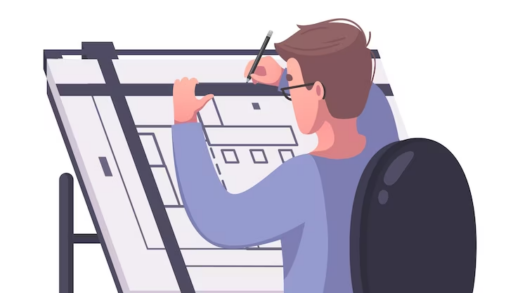As graphic design evolves and becomes more sophisticated, the tools of the trade must keep up. This is particularly true when choosing a laptop, a crucial asset in any designer’s toolkit. This comprehensive review dives deep into the technical details of three outstanding laptops for graphic design students: the MacBook Pro 16 (2023), Dell XPS 15 (2023), and Asus ROG Zephyrus G14.
MacBook Pro 16 (2023)
Apple’s MacBook Pro 16 is renowned for its unparalleled performance and stunning Retina display. It’s a well-rounded laptop that perfectly suits the needs of graphic design students.
Technical Specifications
- Display: 16-inch Retina display with True Tone technology. Apple’s Retina display boasts a high pixel density that provides crisp, clear images and precise color rendering, critical for graphic design work. True Tone technology automatically adjusts the color temperature based on ambient lighting conditions, ensuring optimal viewing comfort;
- Processor: Apple M2 chip. This latest-generation chip from Apple delivers high-speed performance, allowing you to run multiple complex applications without lagging. Whether you’re rendering large files or multitasking between various software, the M2 chip ensures a smooth workflow;
- RAM: Options from 16GB to 64GB. The more RAM, the more applications you can run simultaneously, and the more complex tasks you can perform without slowing your laptop. For graphic design work, which often involves using several heavy-duty design applications simultaneously, a minimum of 16GB RAM is suggested. For more demanding tasks, 32GB or even 64GB would provide better performance;
- Storage: From 512GB to 8TB SSD. Large SSD storage capacity is beneficial for graphic designers, as design files can be quite hefty, and SSDs are significantly faster than traditional HDDs. A large SSD means more storage for your files and faster read/write speeds, which means shorter loading times and smoother performance when accessing your files;
- Graphics: Apple M2 integrated graphics. Apple’s integrated graphics deliver high-quality visuals, essential for graphic design work where precision and color accuracy are crucial. Though not as powerful as a dedicated graphics card, Apple’s M2 integrated graphics are more than capable of handling most graphic design tasks;
- Operating System: macOS. Apple’s operating system is known for its intuitive interface, robust security, and seamless integration with other Apple devices. Many graphic design applications, like Adobe’s Creative Suite, run smoothly on macOS.
Dell XPS 15 (2023)

The Dell XPS 15 is another powerful laptop for graphic design students. It boasts top-tier specifications and a brilliant 4K UHD+ display that ensures accurate colors and crystal-clear details.
Technical Specifications
- Display: 15.6-inch 4K UHD+ (3840 x 2400) InfinityEdge Touch Anti-Reflective Display. This display delivers a high level of detail and color accuracy, perfect for graphic design. The InfinityEdge design gives you a virtually borderless viewing experience, while the anti-reflective coating minimizes glare, making it easier to work in brightly lit environments;
- Processor: Up to 11th Gen Intel Core i9-11900H. This high-performance processor allows the XPS 15 to handle intensive tasks smoothly. Whether you’re running complex simulations or rendering large files, this processor will ensure that your laptop keeps up with your workflow;
- RAM: Up to 64GB DDR4-2933MHz. With options for up to 64GB of RAM, the Dell XPS 15 allows you to multitask seamlessly between heavy-duty applications. More RAM allows for more complex tasks without performance degradation, which is key in graphic design work;
- Storage: Up to 2TB M.2 PCIe NVMe SSD. This type of SSD is faster than a standard SSD, which means shorter loading times and smoother performance when accessing files. A large storage capacity allows you to store numerous large design files without worrying about running out of space;
- Graphics: Up to NVIDIA GeForce RTX 3050 Ti. This powerful graphics card allows for high-quality rendering and smooth performance when performing graphic-intensive tasks. Whether you’re working on a simple design or a complex 3D model, this graphics card ensures sharp visuals and smooth operations;
- Operating System: Windows 10 Home or Pro. Windows is the most widely used operating system, compatible with a broad range of software. With a familiar interface and robust performance, Windows 10 is a good option for graphic design students.
Asus ROG Zephyrus G14

The Asus ROG Zephyrus G14, while initially intended as a gaming laptop, has found favor among graphic designers due to its powerful performance and high-quality display.
Technical Specifications
- Display: 14-inch Non-glare WQHD (2560 x 1440) IPS-level panel, up to 120Hz. This display provides crisp images and accurate colors, making it suitable for graphic design work. The high refresh rate ensures smooth visuals, while the non-glare coating reduces eye strain by minimizing glare;
- Processor: Up to AMD Ryzen 9 5900HS. Known for its high-speed performance, this processor can handle demanding tasks with ease. Whether you’re rendering a complex 3D model or running multiple applications simultaneously, this processor ensures a lag-free experience;
- RAM: Up to 32GB DDR4 3200MHz. With up to 32GB of RAM, you can run several heavy-duty applications simultaneously without slowing down your laptop. This is crucial for graphic design students who often need to switch between different design software;
- Storage: Up to 1TB M.2 NVMe PCIe 3.0 SSD. The SSD ensures fast data access and short loading times, which is beneficial when working with large design files. Additionally, a large storage capacity allows you to store numerous design projects without worrying about running out of space;
- Graphics: Up to NVIDIA GeForce RTX 3060. This powerful graphics card delivers high-quality visuals and smooth performance when running graphic-intensive tasks. It ensures that all your designs look sharp and detailed;
- Operating System: Windows 10 Home or Pro. The Windows operating system is versatile and compatible with a wide range of software, making it a good option for graphic design students.
The table below summarizes the specifications of these three laptops:
| MacBook Pro 16 (2023) | Dell XPS 15 (2023) | Asus ROG Zephyrus G14 | |
|---|---|---|---|
| Display | 16″ Retina Display with True Tone | 15.6″ 4K UHD+ InfinityEdge Touch Anti-Reflective Display | 14″ Non-glare WQHD IPS-level panel |
| Processor | Apple M2 chip | Up to 11th Gen Intel Core i9-11900H | Up to AMD Ryzen 9 5900HS |
| RAM | 16GB – 64GB | Up to 64GB DDR4-2933MHz | Up to 32GB DDR4 3200MHz |
| Storage | 512GB – 8TB SSD | Up to 2TB M.2 PCIe NVMe SSD | Up to 1TB M.2 NVMe PCIe 3.0 SSD |
| Graphics | Apple M2 integrated graphics | Up to NVIDIA GeForce RTX 3050 Ti | Up to NVIDIA GeForce RTX 3060 |
| OS | macOS | Windows 10 Home or Pro | Windows 10 Home or Pro |
Conclusion
With the right laptop, graphic design students can push the boundaries of their creativity and productivity. The MacBook Pro 16, Dell XPS 15, and Asus ROG Zephyrus G14 are top-tier laptops that deliver high performance, stunning visuals, and durable build quality. By considering these options, you’re well on your way to choosing the laptop that will best serve your educational and creative needs.
FAQ
Powerful Processor: It allows for efficient multitasking and quick rendering. For this purpose, options such as Apple’s M2 chip, Intel’s 11th Gen Core i9, or AMD’s Ryzen 9 5900HS are good picks.
1. High RAM: A minimum of 8GB is required, but 16GB or more is recommended for smoother operation. The MacBook Pro and Dell XPS 15 both offer up to 64GB, while the Asus ROG Zephyrus G14 provides up to 32GB.
2. Dedicated Graphics Card: While integrated graphics work for basic design tasks, a dedicated GPU is recommended for intensive graphic design projects. Both the Dell XPS 15 and Asus ROG Zephyrus G14 offer dedicated NVIDIA GeForce RTX cards.
3. High-resolution Display: A high-quality display ensures accurate colors and crisp details. A resolution of 1080p is the minimum, but 4K provides even better visuals.
4. Solid State Drive (SSD): SSDs are faster and more reliable than traditional HDDs, which can speed up boot times and file loading.
The choice of operating system depends on personal preference and the software you intend to use. Adobe Creative Cloud, popular among graphic designers, is available on both macOS and Windows. However, some applications are platform-specific. It’s essential to verify the software compatibility with your preferred OS.
A touchscreen isn’t a must-have for graphic design, but it can be handy. Some designers find it easier to use touch or stylus input for certain tasks. However, these features usually come at an extra cost, so consider your budget and how much you’ll use them.