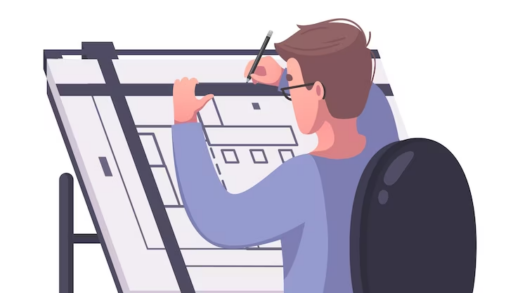In the sphere of graphic design, digital tools have revolutionized the creative process. Arguably, at the vanguard of these tools is Apple’s iPad, an elegant marriage of technology and artistry that enhances a designer’s capabilities exponentially. This article delves into how the iPad elevates the field of graphic design, from its technical specifications to the best applications to use.
The iPad as a Design Tool
| Feature | Description |
|---|---|
| Screen Quality | Apple’s high-resolution Retina display has transformed the iPad into an ideal canvas for graphic designers. The iPad Pro, for instance, offers a resolution of 2732×2048 pixels on a 12.9-inch screen, granting sharp and detailed visuals, excellent for designing intricate graphics. |
| Portability | Weighing just over a pound and measuring less than a centimeter thick, the iPad is incredibly portable. Designers can effortlessly carry this tool to different work locations, permitting on-the-go design work, and facilitating collaborations. |
| Battery Life | The long battery life of an iPad, typically around 10 hours, enables extended work sessions without the need for constant recharging, making it a dependable tool for graphic designers. |
| Apple Pencil | Apple Pencil, an indispensable companion to the iPad, is designed for precision and versatility, enabling a spectrum of artistic styles. Its pressure sensitivity, tilt functionality, and virtually imperceptible lag emulate the feeling of using traditional tools, providing an intuitive user experience. |
| Capabilities of the iPadOS | Apple’s iPadOS offers a number of features beneficial to graphic designers. The multitasking functionality, for instance, allows users to run multiple applications simultaneously, enhancing productivity. In addition, iCloud Drive provides a seamless platform for file sharing and storage, making it easier to manage and collaborate on design projects. |
Essential Apps for Graphic Design on iPad
Designing on the go has never been more accessible, thanks to the introduction of high-performance graphic design apps on the iPad. Here’s a list of the top five apps every graphic designer should consider:
1. Procreate
| Features | Highlights |
|---|---|
| Brushes | An extensive array of custom-made brushes |
| Layers | Supports multiple layers for intricate designs |
| Integration | Seamless integration with Apple Pencil |
Procreate is recognized for its assortment of brushes and layers. As a comprehensive digital art studio, it facilitates detailed work on an iPad. Its seamless integration with Apple Pencil enhances precision, making it a must-have for any budding artist or professional designer.
2. Adobe Fresco
| Features | Highlights |
|---|---|
| Brush Types | Combines raster, vector, and live brushes |
| Design Styles | Versatile application suitable for different design styles |
| Sync | Syncing capabilities with Adobe Creative Cloud |
Adobe Fresco merges raster, vector, and live brushes, thus creating a versatile platform suitable for different design styles. Its ability to sync with Adobe Creative Cloud makes it a favorite among professional graphic designers, allowing them to access their work across various devices seamlessly.
3. Affinity Designer
| Features | Highlights |
|---|---|
| Tools | Comprehensive toolkit for graphic design |
| Zoom | Impressive zoom feature for precise design |
| Performance | Handles complex vector designs without compromising speed |
Affinity Designer is a robust vector graphic design solution. It boasts a comprehensive toolkit that includes an impressive zoom feature for precise design. This app can handle complex vector designs while maintaining performance, thus ensuring accuracy in every detail.
4. Autodesk Sketchbook
| Features | Highlights |
|---|---|
| Interface | Minimalist and user-friendly |
| Tools | Complete set of drawing tools for sketching and concept work |
With a minimalist interface and a full complement of drawing tools, Autodesk Sketchbook provides a streamlined, user-friendly platform for sketching and concept work. The intuitive interface allows designers to focus more on their creations, making this app perfect for artists of all levels.
5. Clip Studio Paint
| Features | Highlights |
|---|---|
| Manga Creation | Specialized tools for creating manga and comics |
| Animation | Frame-by-frame animation capabilities |
| Materials | Massive library of pre-made materials to enhance artwork |
Clip Studio Paint is renowned for its specialization in manga and comic creation. It provides frame-by-frame animation capabilities and a vast library of pre-made materials, giving artists plenty of resources to bring their visions to life. Ideal for comic artists and animators seeking an all-in-one platform for their artistic endeavors.
6. Concepts
| Features | Highlights |
|---|---|
| Precision | Offers precise vector-based sketching |
| Flexibility | Infinite canvas and flexible workflow |
| Integration | Seamless integration with multiple design platforms |
Concepts is a flexible sketching app that supports vector-based precision. It features an infinite canvas and a flexible workflow, catering to both structured and free-form artists. Its seamless integration with various design platforms makes it a great tool for collaboration and sharing among teams.
7. ArtRage
| Features | Highlights |
|---|---|
| Realism | Simulates real-world painting and drawing tools |
| Texture | Offers high-resolution textures for realistic effects |
| Versatility | Supports a variety of digital and traditional art styles |
ArtRage is a unique digital art app that closely simulates real-world painting and drawing tools. It offers high-resolution textures and supports a variety of art styles, both digital and traditional. The highly realistic nature of the tools and textures makes ArtRage a favorite among artists seeking a tactile and immersive digital art experience.
Leveraging the iPad for Professional Graphic Design

Client Interactions
The iPad’s portability and impressive display make it an ideal tool for showcasing design work to clients during face-to-face meetings. In addition, applications such as SketchMirror allow live mirroring of design prototypes directly from Sketch to an iPad, providing a dynamic way to present and refine designs.
Enhancing Workflow
Using an iPad in combination with a desktop setup can streamline a designer’s workflow. Initial concepts can be sketched out on the iPad, then easily transferred to a more powerful machine for further refinement. Additionally, designers can use the iPad as a second monitor using features like Sidecar, which further expands their workspace.
Conclusion
The iPad, equipped with the right apps and accessories, serves as a powerful tool for graphic designers. Its technical specifications, combined with the capabilities of iPadOS and numerous design applications, facilitate a dynamic and portable design environment. As technology continues to evolve, the iPad’s role in the graphic design landscape will undoubtedly continue to expand, shaping the future of creative expression.
FAQ
The iPad Pro’s advanced features, such as the Liquid Retina XDR display and M1 chip, provide a better experience for graphic design. However, other iPads, like the iPad Air, can still be very effective, especially when used with the Apple Pencil.
While it’s possible to do graphic design on an iPad without an Apple Pencil, having one enhances precision and provides a more intuitive design experience. The tilt functionality and pressure sensitivity of the Apple Pencil make it a valuable tool for designers.
The iPad can handle most graphic design tasks, but it might not completely replace a desktop setup. For intensive tasks requiring more processing power or for applications that aren’t available or as fully-featured on the iPad, a desktop or laptop might still be necessary.